Table of Contents
In today’s streaming-driven world, Spotify has become more than just a music app—it’s our companion during workouts, long drives, office hours, and everything in between. But nothing is more frustrating than when the Spotify app keeps crashing right when you’re about to vibe to your favorite playlist. Whether it crashes on launch, mid-song, or randomly freezes, the issue can disrupt your entire listening experience.
The good news? You’re not alone—Spotify crashes are common on Android, iPhone, Windows, Mac, and even smart TVs. The better news? Most problems can be fixed with a few simple troubleshooting steps.
This comprehensive guide explains why Spotify crashes, how to fix it on any device, and what to do when all else fails. Let’s dive in.
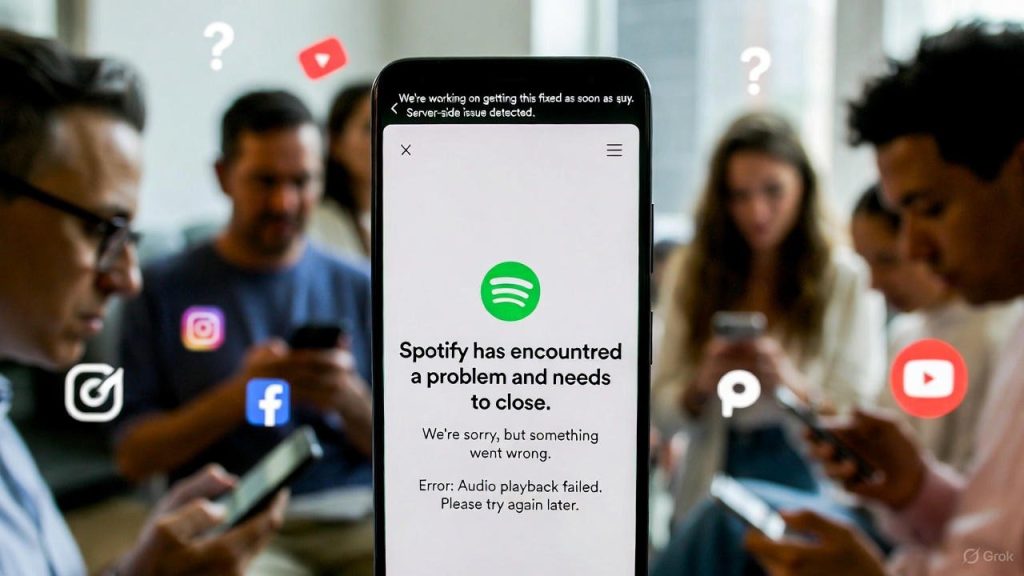
Why Is the Spotify App Crashing? Common Causes Explained
Spotify may crash for various reasons, depending on your device, OS version, and app settings. Here are the most frequent causes:
1. Outdated Spotify App
An outdated app often leads to compatibility issues with newer iOS, Android, or desktop updates.
2. Low Storage or RAM
Insufficient device memory causes apps like Spotify—especially with offline downloads—to freeze or crash.
3. Corrupted Cache Files
Cache improves speed, but corrupted files may cause the app to behave unpredictably.
4. System Software Bugs
A recent OS update can temporarily break app functionality.
5. Network Issues
Poor Wi-Fi or mobile data signal can cause lag, freezing, or crashes during loading.
6. Conflicts With Other Apps
Battery savers, VPNs, ad blockers, and antivirus apps can interfere with Spotify.
7. Server Outages
At times, Spotify itself experiences downtime.
8. Corrupted Offline Downloads
Malfunctioning files can crash the app when you try to play them.
Understanding the cause helps you find the right fix—so here are the most effective solutions.
15 Proven Fixes for Spotify App Crashing (Android, iOS, Windows, macOS)
Below are the most reliable ways to fix Spotify, organized by simplicity so you can try them one by one.
Fix 1: Restart the Spotify App
This sounds basic, but it fixes temporary glitches.
Steps:
- Close the app fully (swipe it away from recent apps).
- Reopen Spotify.
If you’re on desktop, close it from the task manager or activity monitor.
Fix 2: Restart Your Device
Rebooting clears RAM and resets temporary system-level issues.
This alone resolves many crash problems.
Fix 3: Check for Spotify App Updates
Spotify frequently pushes patches for crash-related bugs.
On Android / iOS:
- Open Google Play or the App Store
- Search Spotify
- Tap Update
On desktop:
- Open Spotify → click your profile → Update Available if visible.
Fix 4: Clear Spotify Cache (Highly Effective)
On Android:
- Go to Settings
- Tap Apps > Spotify
- Tap Storage
- Select Clear Cache (not Clear Data)
On iPhone:
There is no direct system cache clearing, but you can use:
- Spotify app → Settings → Storage → Clear Cache
On Windows/Mac:
Delete the cache folder manually:
- Windows: C:\Users\[Name]\AppData\Local\Spotify\Storage
- Mac: ~/Library/Application Support/Spotify/Storage
Clearing the cache fixes most random crashes instantly.
Fix 5: Free Up Device Storage
Spotify needs free space for:
- downloads
- cache
- updates
- smooth functioning
Aim for 3–5 GB free.
Fix 6: Disable VPN or Proxy
Spotify may crash if routing causes authentication or loading issues.
Turn off VPN and try again.
Fix 7: Disable Battery Saver or Low Power Mode
Battery optimization can terminate Spotify in the background.
Android users:
- Settings → Battery → Disable optimization for Spotify
iPhone users:
- Turn off Low Power Mode
Fix 8: Log Out and Log Back In
A simple relog can reset server syncing issues.
- Go to Settings → Log Out
- Restart the app → Log in again
Fix 9: Reinstall Spotify
This is the most powerful fix but should be done last.
Steps:
- Uninstall Spotify
- Restart your device
- Install Spotify again from the official store
This removes corrupted files completely.
Fix 10: Check Your Internet Connection
Spotify struggles with unstable Wi-Fi or low mobile data strength.
Try switching:
- Wi-Fi → Mobile Data, or
- Mobile Data → Wi-Fi
Fix 11: Update Your System Software
Spotify may crash after major OS updates if your system is outdated.
Keep your device’s OS current:
- Settings → System Update
Fix 12: Disable Offline Mode
Offline mode can glitch if downloads have corrupted files.
- Settings → Playback → Turn off Offline Mode
Try playing a track online.
Fix 13: Turn Off Audio Enhancers
Certain equalizers or third-party audio boosters interfere with Spotify.
Disable:
- System EQ
- Dolby Atmos
- Sound effects apps
Fix 14: Check Spotify Server Status
If the crash is widespread, the problem may be on Spotify’s side.
Search “Spotify down” on:
- Twitter/X
- Downdetector
If servers are down, wait until services are restored.
Fix 15: Clear Offline Downloads
Corrupted downloads are a leading cause of crashes.
Steps:
- Go to settings → Storage
- Select Remove all downloads
- Restart Spotify
You can re-download later.
Spotify Keeps Crashing on Android? Here’s What to Do
Android users face unique issues due to device diversity and background process restrictions.
Try these Android-specific fixes:
- Disable Adaptive Battery
- Remove Spotify from background apps whitelist
- Turn off Auto-Play Videos in app settings
- Reset app preferences:
Settings → Apps → Reset App Preferences
If your device is older, switch to Spotify Lite, a lighter and more stable version.
Spotify Crashing on iPhone or iPad? Try This
Apple’s aggressive memory management can sometimes close apps abruptly.
iOS-specific fixes:
- Turn off Background App Refresh (for Spotify only)
- Reset network settings
Settings → General → Transfer or Reset → Reset Network Settings - Offload app (keeps data but reinstalls app)
If you’re on a new iOS beta, expect more app instability.
Spotify Crashing on Windows or Mac Desktop?
Desktop apps crash due to corrupted local files or GPU processing issues.
Try these steps:
- Run Spotify as administrator
- Disable Hardware Acceleration
Settings → Display Options → Toggle off - Delete the local files folder
AppData/Roaming/Spotify - Reinstall Spotify from the official website, not the Microsoft Store
What If Nothing Works? Advanced Fixes
If you’ve tried everything but Spotify still crashes, try these advanced methods:
1. Create a New Account
If your account data is corrupted, a new account may resolve the issue.
2. Switch to Spotify Web Player
Use open.spotify.com to let you keep listening while the app is broken.
3. Join Spotify Beta Program
Beta versions often fix upcoming issues earlier.
4. Contact Spotify Support
They can check account-level issues, especially with Premium subscriptions.
How to Prevent Spotify From Crashing Again
Once your app is stable, follow these tips to avoid future crashes:
✔ Keep the app updated
✔ Avoid storing too many offline downloads
✔ Regularly clear cache (every 30 days)
✔ Keep 3+ GB free storage
✔ Don’t overload your device with heavy apps
✔ Avoid unauthorized mods or APKs (they break often)
Final Thoughts: Enjoy a Crash-Free Spotify Experience
Spotify is one of the most powerful music streaming apps out there, but just like any modern app, it occasionally runs into issues. Knowing why Spotify crashes and how to fix it will help you get back to your playlists quickly.
From clearing the cache and updating the app to reinstalling it or checking network settings, one of these solutions should solve the problem for good. If all else fails, Spotify support or temporary web player access can keep your music flowing.
Enjoy a smoother, crash-free streaming experience!
FAQ: Spotify App Crashing? Here’s Why It Happens & 15 Proven Fixes (2025 Guide)
1. Why does my Spotify app keep crashing in 2025?
Spotify may crash due to outdated app versions, corrupted cache, low storage, OS bugs, internet issues, or background conflicts from other apps.
2. How do I stop Spotify from crashing on Android?
Clear cache, update the app, restart your device, check storage, disable battery optimization, or reinstall Spotify.
3. Why is Spotify crashing on iPhone after the latest update?
New iOS updates sometimes cause compatibility issues. Update Spotify, restart your phone, and check for new iOS patches.
4. Does low storage cause Spotify to crash?
Yes. When storage is below 1–2 GB, Spotify can’t load files properly and may force close.
5. How do I clear Spotify cache to fix crashing?
Go to Settings → Storage → Clear Cache (Android).
On iPhone, uninstalling and reinstalling the app clears cache.
6. Should I reinstall Spotify if it keeps crashing?
Yes. A clean reinstall removes corrupted files and often fixes persistent crash issues.
7. Why does Spotify crash when I play downloaded offline songs?
Offline files may be corrupted. Delete downloads and redownload from Spotify.
8. How do I fix Spotify crashing on Windows PC?
Update the desktop app, remove cached data, reinstall Spotify, disable hardware acceleration, or update your audio drivers.
9. Why does Spotify close automatically when I open it?
This can happen due to corrupted app data, outdated OS, or conflicting background apps.
10. Does Spotify Premium crash less than the free version?
The crashing issue is not related to premium or free. It depends on device performance and app stability.
11. Why does Spotify crash when I connect to Bluetooth?
It may be due to outdated Bluetooth drivers, device pairing issues, or audio output conflicts.
12. Why does Spotify crash when opening someone’s playlist?
Heavy playlists, privacy glitches, or account sync issues may cause this. Log out and log in again.
13. Can a VPN cause Spotify to crash?
Yes. VPNs may cause network instability or region mismatch, leading to app shutdowns.
14. Why is Spotify crashing only on WiFi and not mobile data?
Your WiFi connection may be unstable or blocking Spotify servers. Reset your router or change DNS.
15. Does Spotify crash because of a hacked/modded APK?
Yes. Modded apps are unstable and unsafe. Use the official Spotify app only.
16. Why does Spotify crash at launch after logging in?
Your account sync may be corrupted. Try logging out everywhere (via Account Settings) and logging in again.
17. Can too many downloaded songs cause Spotify to crash?
Yes. Heavy offline libraries (10,000+ tracks) can overload the app, especially on low-end devices.
18. Will updating Spotify fix crashing issues?
Most of the time, yes. Spotify regularly patches bugs in new updates.
19. Why does Spotify crash when connecting to my car (Android Auto / CarPlay)?
Outdated car system software or compatibility issues may cause crashes. Update both the car system and Spotify.
20. What should I do if Spotify still crashes after trying all fixes?
Contact Spotify Support, reset your device settings, or wait for new updates if the problem is global.

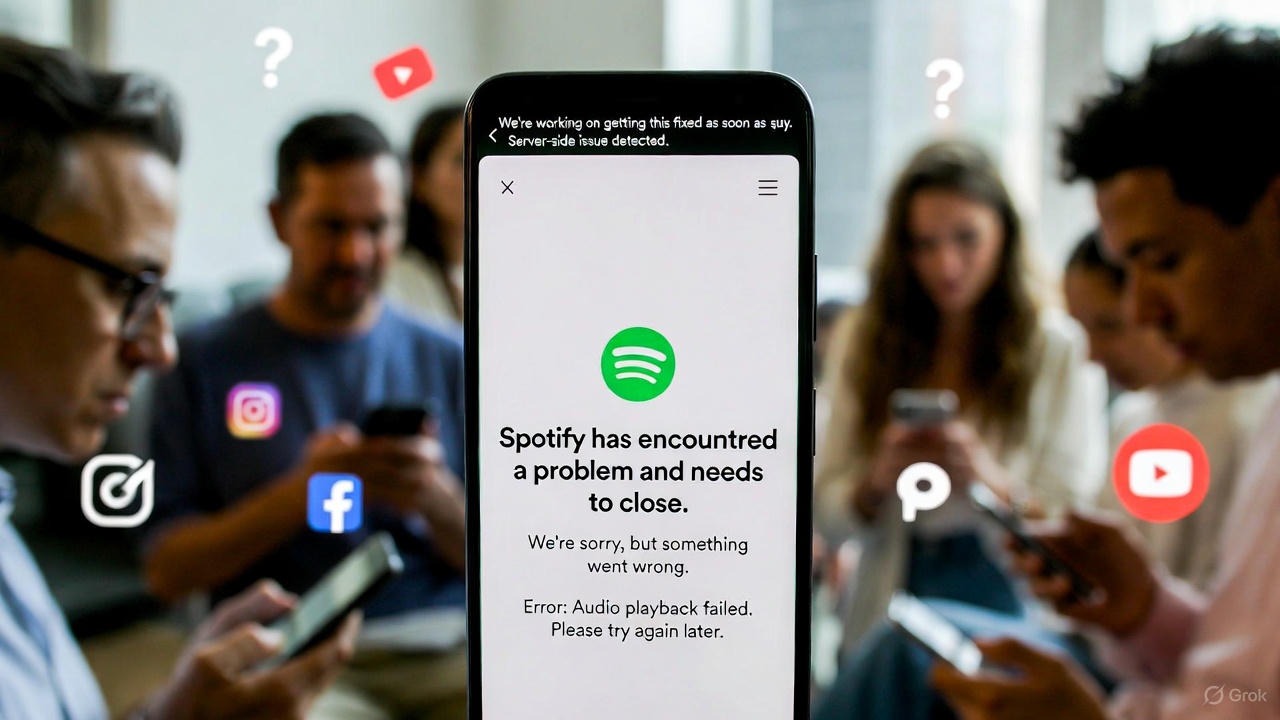
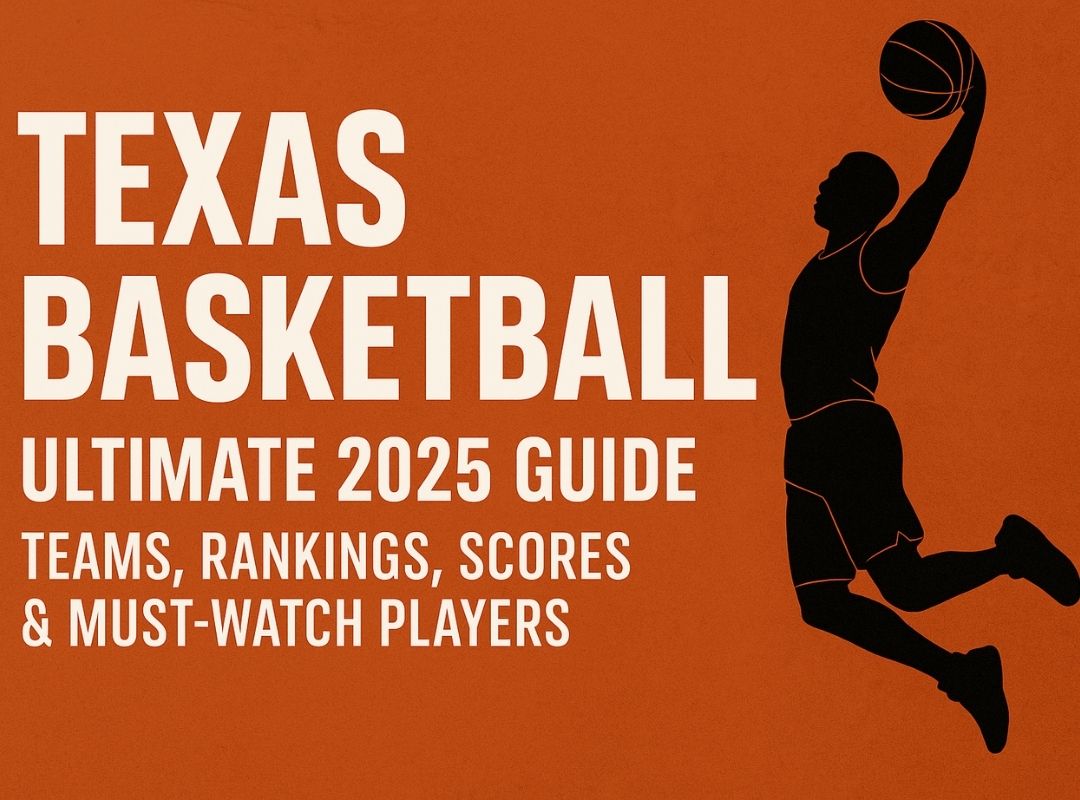




Leave a Reply